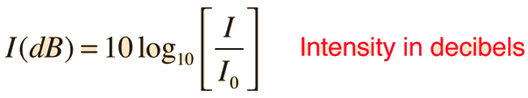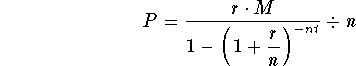I love the time of the year when I get to study polynomials with my math classes. I don't worry about all the possible real world uses because there is only one real use I focus on with my students.
I love the time of the year when I get to study polynomials with my math classes. I don't worry about all the possible real world uses because there is only one real use I focus on with my students.I absolutely love having students create their own roller coasters. Fortunately, there are several sites one can use to help students learn which type of curves are best for a roller coaster so the car does not fly off.
After studying polynomials, I usually have students create their own roller coasters for an amusement park. I start off with videos so they can see what they need to think about.
1. The science channel has a nice little video discussing forces, acceleration, mechanics and provides a great introduction to roller coasters.
There are other videos one can find including videos by roller coaster designers who speak about the factors ones has to keep in mind when creating a new ride like this.
1. Although the Amusement Park Physics site uses physics to design the coaster, it does an excellent job of taking a student through the design process step by step. It starts by having the student select the height of the hill from three choices for the part of the ride where the car is pulled up to the top of the hill just before being released for the rest of the ride. The process takes the student through choosing the shape of the hill, the exit path, height of the second hill, the loop, and it gives a report on the finished product.
2. Discovery Kids also has a nice site for students to use to build their own roller coaster. They have a choice of pieces to put in and once its done they can submit their creation. The program will run through it, complete with sounds and screams and at the end, it will give a report on how scary. It was. This is more of a game, than an activity in creating a real roller coaster.
This article gives a great step by step perspective of a person riding a huge scary roller coaster. it gives so much information with height and angles so a person can read the article and create a drawing of the coaster the author wrote about.
For a hands on version check out this link. It uses foam and marbles so students create their own roller coaster on the wall.
I love having students also prepare a report of their finished roller coaster with details and a drawing of the max, min, curves, etc so we can see what it looks like if flat rather than connected. They include photos of their creations and explain the choices they made for various parts of the whole creation.
This gives them a chance to see polynomials in real life. I love playing with them.